Filtering & Searching
Find the most relevant recordings quickly with powerful search and filter capabilities.
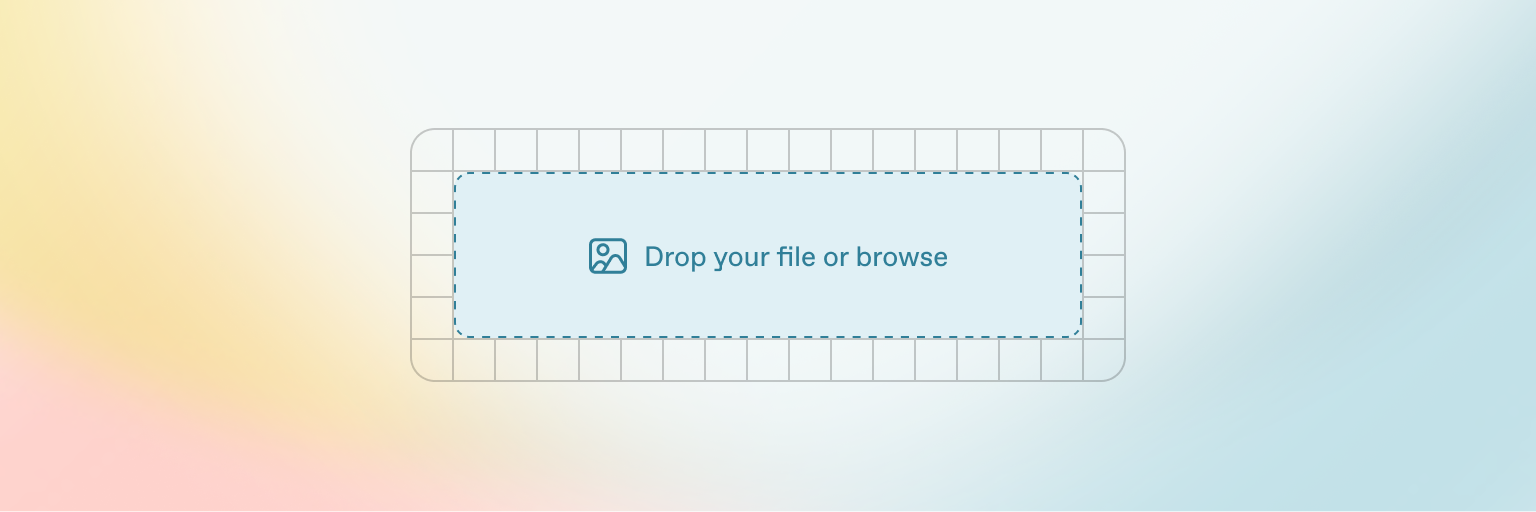
Basic Filters
Narrow down recordings with common filters:
Date Range: Filter by recording date
Device Type: Mobile, tablet, or desktop
Browser: Chrome, Safari, Firefox, etc.
Operating System: Windows, macOS, iOS, Android
Country/Region: Geographic location
Session Duration: Length of user session
Page Visited: Specific pages viewed during session
Advanced Search
Use sophisticated criteria to find specific user behaviors:
Event Triggers: Sessions including specific events
Error Encounters: Sessions with JavaScript or API errors
URL Parameters: Sessions with specific query parameters
Referrer Source: How users arrived at your site
User Attributes: Custom user properties you track
Form Interactions: Sessions with form completions or abandonments
Click Patterns: Specific click sequences or locations
Behavior-based Filtering
Find sessions exhibiting specific behaviors:
Rage Clicks: Rapid repeated clicks in the same area
Dead Clicks: Clicks on non-interactive elements
Error Clicks: Clicks that result in JavaScript errors
Slow Page Loads: Sessions affected by performance issues
Form Struggles: Users having difficulty with forms
Navigation Issues: Unusual navigation patterns
Conversion Paths: Sessions that completed specific goals
Last updated
