Experimentation
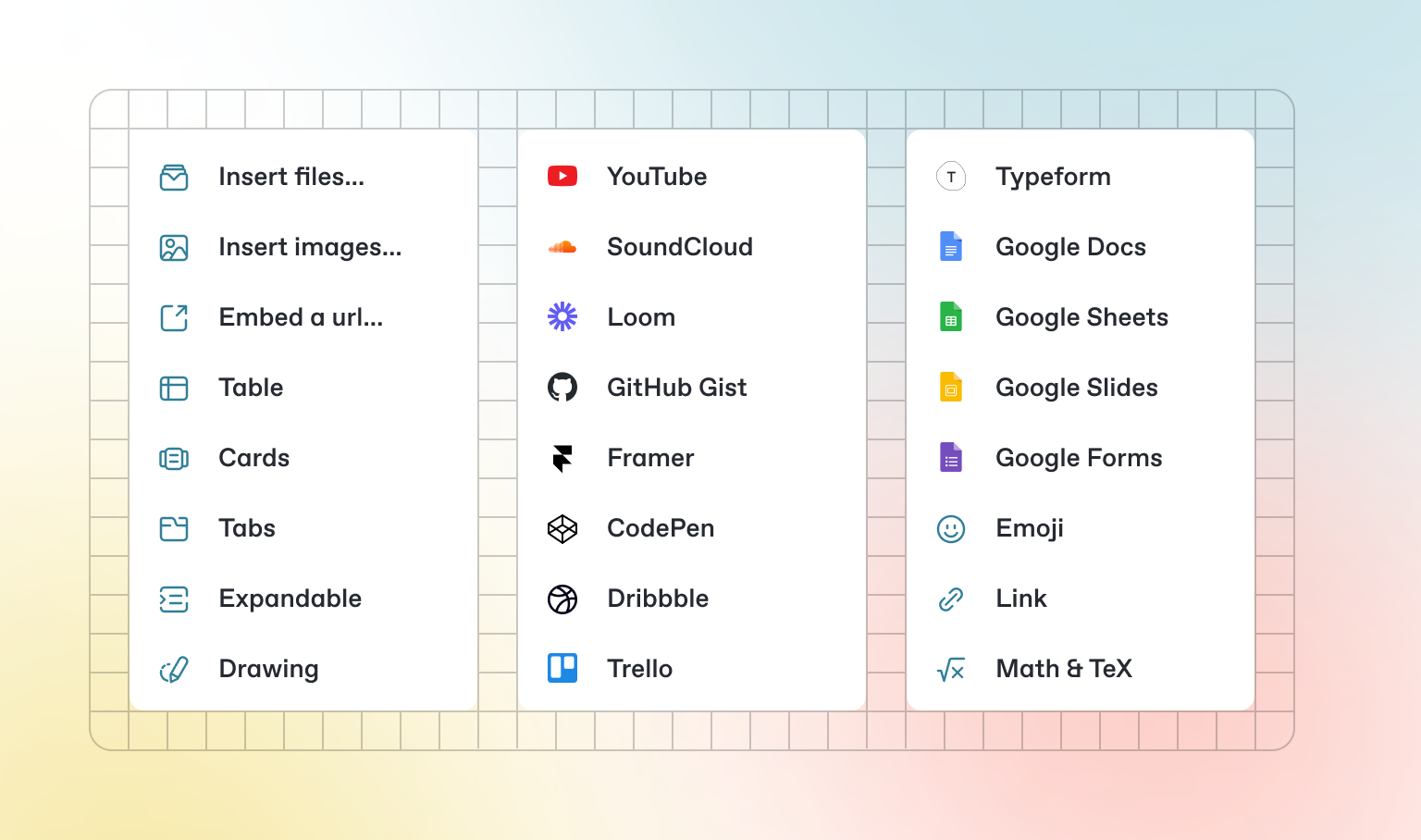
Basic Concepts
Implementing Experiments
Fetch Experiment Data
Sample Response Format
Advanced Experimentation
Using Audiences
Last updated
