Overview
The Mtrix Analytics Dashboard provides a comprehensive view of your user behavior and business performance. From high-level metrics to detailed user journeys, this powerful interface helps you uncover insights and make data-driven decisions.
Overview
The Analytics Overview is your command center for monitoring key metrics and spotting trends at a glance.
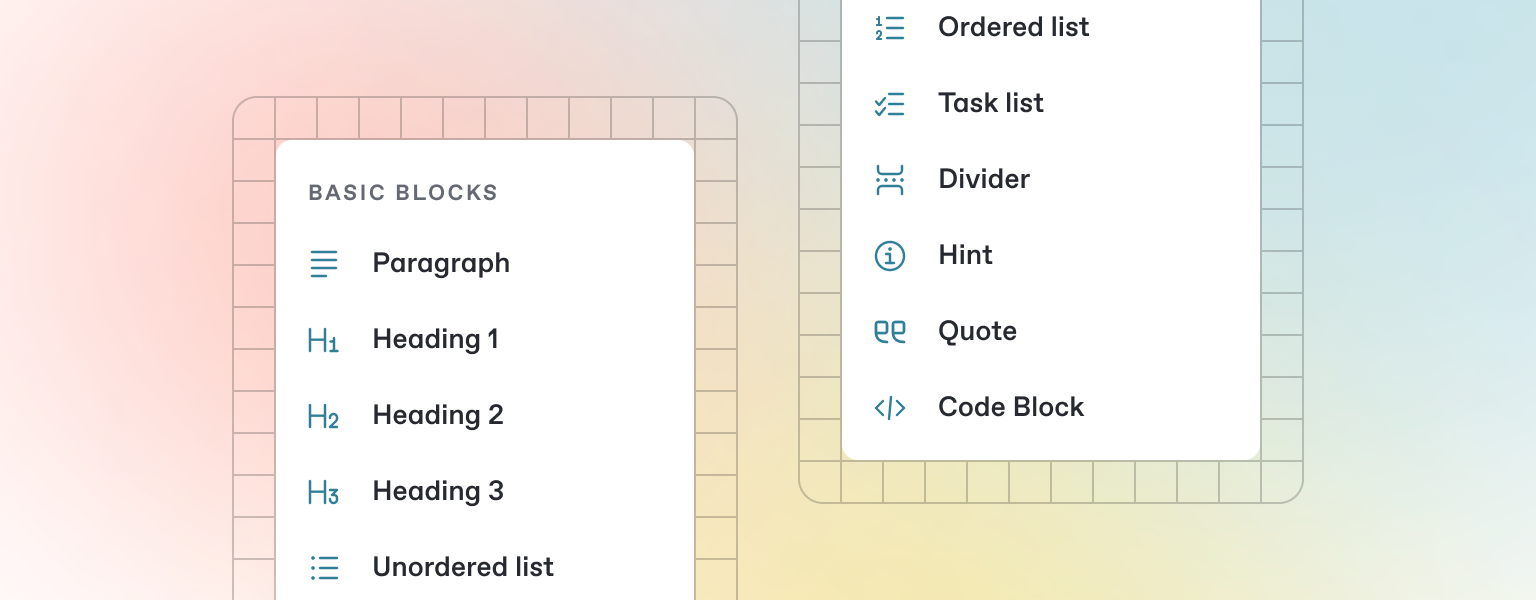
Key Metrics Cards
Track your most important metrics with customizable metric cards:
User Metrics: Active users, new users, returning users
Engagement Metrics: Session duration, pages per session, bounce rate
Conversion Metrics: Conversion rate, goal completions, revenue
Performance Metrics: Page load time, Core Web Vitals, error rate
Each card shows:
Current value
Comparison to previous period
Trend sparkline
Quick access to detailed analysis
Real-time Monitoring
The real-time section displays what's happening on your site right now:
Active Users: Number of concurrent users
Top Pages: Most active pages in real-time
Geolocation Map: Where users are coming from
Events Stream: Live feed of user interactions
Conversion Counter: Real-time goal completions
Trend Analysis
Visualize how key metrics are changing over time:
Multi-metric Graphs: Compare related metrics on a single chart
Period Comparison: Overlay current period with previous periods
Annotations: Mark important events (releases, marketing campaigns)
Anomaly Detection: Automatic highlighting of unusual patterns
Last updated
